Selecting a Charger That Matches Your Battery Requirements
As battery-powered devices become increasingly essential in everyday life, the importance of choosing the right battery charger cannot be overstated. Whether you're powering household electronics, toys, or industrial tools, the type of battery you use and how you recharge it will affect performance, safety, and longevity. Among the many options available, alkaline button cells are a popular choice for compact, low-drain electronics. Although typically non-rechargeable, they are often used alongside other rechargeable batteries in multi-type devices, making it crucial to understand charger compatibility.
Understanding Battery Types and Charging Needs
Characteristics of Alkaline Button Cells
Alkaline button cells are small, cylindrical batteries designed primarily for single-use. They are composed of zinc and manganese dioxide with an alkaline electrolyte, providing a nominal voltage of 1.5 volts. These batteries are commonly found in watches, small LED lights, medical devices, and calculators. Their compact size and stable output make them suitable for devices with low to moderate energy demands.
Despite being labeled as non-rechargeable, there are some experimental and niche chargers designed to recharge alkaline button cells. However, frequent recharging can be unsafe and inefficient. Therefore, these batteries are best used in devices where power needs are low and replacing them is easy and affordable.
Comparing with Rechargeable Alternatives
In contrast to alkaline button cells, rechargeable batteries such as NiMH (Nickel-Metal Hydride) or Li-ion (Lithium-ion) are specifically designed to handle multiple charging cycles. These batteries are used in cameras, remote controls, flashlights, and more demanding electronics. Unlike alkaline button cells, rechargeable batteries require smart chargers that monitor voltage, current, and temperature to ensure optimal charging.
Understanding these differences helps users select the right charger not only for safety but also to extend battery life. While alkaline button cells may not require frequent charging decisions, their co-use with rechargeable cells in some devices makes charger compatibility a relevant concern.
Features to Look for in a Battery Charger
Compatibility with Battery Chemistry
Battery chemistry dictates how energy is stored and released, and each type has different charging requirements. When selecting a charger, it is vital to ensure compatibility with the battery chemistry you are using. Most consumer chargers support NiMH and Li-ion, but fewer are suitable for alkaline button cells, especially due to their non-rechargeable nature.
Chargers that attempt to recharge alkaline button cells must regulate current very precisely to avoid gas buildup and leakage. These models should only be used with caution and for occasional recharging, never for critical or long-term use. Understanding this ensures safer operation and better battery performance overall.
Smart Charging and Safety Features
Advanced battery chargers come equipped with safety features like auto shutoff, trickle charging, and overheat protection. These features are crucial for rechargeable batteries and particularly valuable when using multiple battery types, including alkaline button cells. While not designed for recharging, storing alkaline button cells in mixed-use environments with rechargeable batteries means the charger must distinguish between battery types.
Smart chargers can identify battery chemistry and adjust current flow accordingly, preventing damage to alkaline button cells and ensuring that rechargeable batteries are treated with optimal charging cycles. This balance of safety and performance makes a strong case for investing in a high-quality smart charger.
Choosing Chargers Based on Device Usage
Household Electronics and Portable Devices
For everyday household use, including devices powered by AA, AAA, or alkaline button cells, a universal charger may seem appealing. However, since alkaline button cells are not designed for recharging, the focus should be on safely managing devices that combine both rechargeable and non-rechargeable batteries.
Devices like remote controls, wireless keyboards, and toys often use both battery types. In such scenarios, choosing a charger with independent charging channels allows for flexible and safe operation. This approach prevents accidental attempts to recharge alkaline button cells, which could lead to leakage or cell rupture.
Professional and High-Drain Applications
In industrial settings or for high-drain devices like cameras and communication tools, charging needs are more complex. These environments often require rapid charging, battery conditioning, and support for multiple chemistries. Alkaline button cells may not play a central role here, but their inclusion in peripheral equipment—such as small monitors or sensors—means they can’t be ignored.
Selecting a professional-grade charger that can accommodate high-capacity cells while safely managing or isolating alkaline button cells ensures seamless device operation. In these cases, labeling and careful battery management become essential practices.
Energy Efficiency and Environmental Impact
Importance of Efficient Charging
Efficient chargers reduce energy waste, lower utility bills, and extend battery life. Even though alkaline button cells are disposable, using an efficient charger for other batteries minimizes overall energy consumption. Look for ENERGY STAR certified chargers or those with automatic power cut-off features.
Chargers that consume minimal standby power are ideal for households and businesses aiming to reduce their environmental footprint. Integrating charging schedules and turning off chargers when not in use further promotes sustainability.
Recycling and Battery Disposal
Since alkaline button cells are not rechargeable and require disposal after use, it is essential to consider recycling programs. Many regions offer dedicated drop-off points for used batteries. Using a charger that separates non-rechargeables helps users manage waste responsibly.
Battery chargers should include user guides or visual indicators that educate users about battery chemistry and disposal practices. Encouraging proper disposal and recycling aligns with global efforts to reduce environmental pollution and promote sustainable consumption.
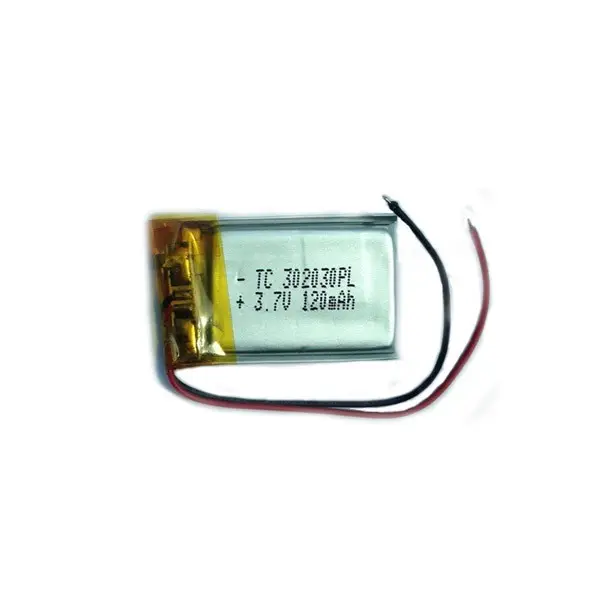
Innovations in Charging Technology
USB-Powered and Wireless Chargers
Modern chargers are becoming more versatile, offering USB-powered or wireless charging options. These innovations allow for portable charging, perfect for travelers and on-the-go professionals. However, compatibility with alkaline button cells remains limited, so their use should still be approached with caution.
USB-powered chargers can be especially helpful for charging NiMH batteries used in conjunction with alkaline button cells in small devices. By offering flexibility and mobility, these chargers improve user experience without compromising safety.
AI-Enhanced Smart Chargers
Artificial intelligence is entering the charging space with smart algorithms that adapt charging profiles based on battery history and usage. These chargers can detect alkaline button cells and prevent unsafe charging attempts. They also optimize charge cycles for rechargeable batteries, ensuring long-term performance.
Investing in such technology can save time and money while safeguarding device integrity. For households or businesses that use a variety of battery types, including alkaline button cells, AI-enhanced chargers offer peace of mind and operational efficiency.
Battery Charger Maintenance and Best Practices
Cleaning and Storage
Maintaining a battery charger involves regular cleaning of the terminals, storing it in a dry place, and avoiding exposure to extreme temperatures. Dust and corrosion can interfere with current flow, potentially damaging both the charger and the battery.
Proper storage is especially important when using chargers with devices containing alkaline button cells. Even though these batteries don’t require recharging, improper contact with charger terminals can lead to unnecessary risks if the charger misidentifies the cell type.
Usage Tips and Monitoring
Always read the charger’s instruction manual to understand its capabilities and limitations. Avoid mixing rechargeable and non-rechargeable batteries in the same charging session. Even smart chargers may fail to differentiate between types under certain conditions.
Regularly inspect batteries for swelling, corrosion, or leakage—especially alkaline button cells, which can degrade over time. Replace worn-out batteries promptly to protect both the device and the charger.
FAQ
Can I recharge alkaline button cells with a regular battery charger?
No, alkaline button cells are not designed to be recharged. Using a standard charger can be dangerous and lead to leakage or explosion. Only specialized chargers attempt this, and even then, results are inconsistent and not recommended.
How can I safely use alkaline button cells in multi-battery devices?
Always ensure you do not mix rechargeable and alkaline button cells in the same device. Use chargers with independent slots and chemistry recognition to prevent accidental recharging of alkaline cells.
What charger features are best for mixed battery environments?
Look for smart chargers with independent charging channels, auto-detection of battery type, and safety features like overcharge protection. These features ensure safe and efficient use of both rechargeable and non-rechargeable batteries.
How do I dispose of alkaline button cells properly?
Do not throw them in the trash. Use designated recycling programs or drop-off locations. Proper disposal prevents environmental damage and complies with local regulations.
Table of Contents
- Selecting a Charger That Matches Your Battery Requirements
- Understanding Battery Types and Charging Needs
- Features to Look for in a Battery Charger
- Choosing Chargers Based on Device Usage
- Energy Efficiency and Environmental Impact
- Innovations in Charging Technology
- Battery Charger Maintenance and Best Practices
- FAQ

